Dear Adobe,
Signing up for Creative Cloud was not a pleasant experience. Here is why:
-
When I tried to go through your payment process, I was left with some flashing boxes and nothing else happened. This is apparently because I made the “error” of using Safari (Apple’s default web browser) to attempt to purchase from you.
It is evident that you didn’t test your payment process in Safari properly (at least the last time you changed it) before you made it live. This is not acceptable.
-
You then had me download an installer for “Adobe Application Manager”. This is fine, but it failed, giving the error message
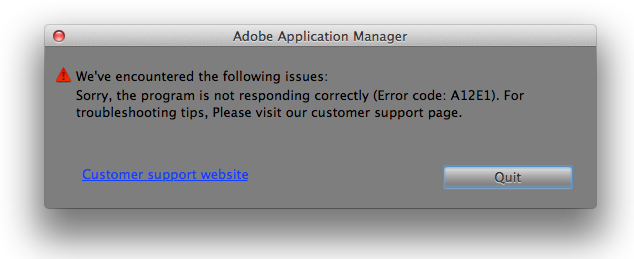
Leaving aside for the moment the stray capital letter ‘p’ on the word “Please”, this message does not mean anything useful and it is not obvious what to do about it.
-
When I go to your support website and choose “Troubleshoot Creative Cloud Installation and Download”, I get this:
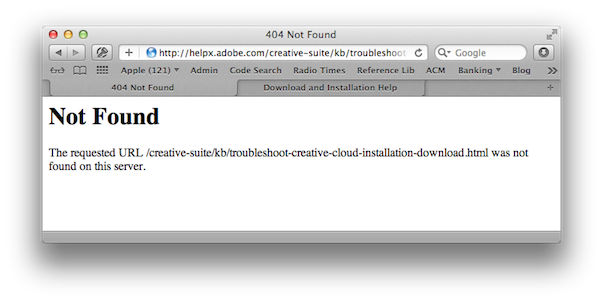
-
On further investigation, I was able to locate the installer that had been downloaded, which makes the following claim:
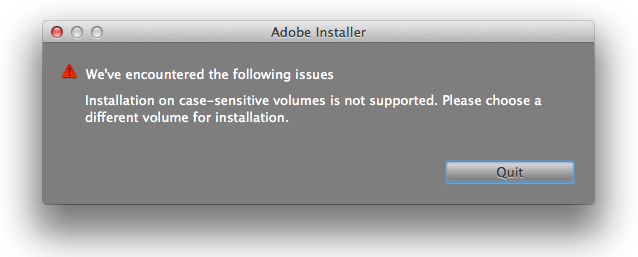
Leaving aside the presentational inconsistency that the text in this window appears to be white rather than black, and the fact that in 2012 it is not reasonable (especially given the cost of your products) to merely throw your hands up when presented with a case-sensitive filesystem, the fact is that my filesystem is not case sensitive.
Let me repeat for the hard of hearing:
MY FILESYSTEM IS NOT CASE SENSITIVE
Since you (Adobe) most likely won’t take my word for it (though I can’t imagine why), here’s a quick test in a Terminal window to demonstrate:
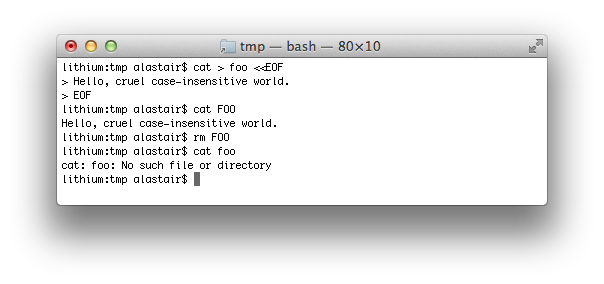
Now, having tried your software before, and having discovered in the past that the installers are totally broken, I was aware that the fact that I normally log in to the machine as a network user (albeit one with local administrator privileges — as a developer, that’s pretty much a necessity) was most likely going to cause your software to fail. Note: that is not any kind of excuse. It’s your shoddy work that makes it fail, not my choice to operate my computer system in an entirely reasonable, Apple-supported configuration.
I did eventually get your software to install, however:
-
It is abundantly clear that you do not test your installers sufficiently well on Mac OS X. In particular, you need to make sure you address the following situations:
-
When the user doing the install is not, themselves, an administrator.
-
When the user doing the install is a network user whose home directory is on a fileserver somewhere.
-
When the user doing the install has a case-sensitive home directory, but the rest of the filesystem is case-insensitive. THIS IS AN APPLE SUPPORTED CONFIGURATION and is quite common in set-ups where the fileserver is running some other flavour of Unix.
There is no reason you should not be able to install successfully in all of these cases, even if you can’t be bothered to properly support case sensitive filesystems for your application bundles.
-
-
It is also apparent that you did not properly test your purchase form with Safari, which is the dominant web browser on Mac OS X.
-
You need to stop throwing your hands in the air when presented with a case-sensitive filesystem. It may not be supported for boot, but it is supported (at least) for peoples’ home directories and for other disks on the system. Some of these people might want your software installed in one of these other locations, and you should make sure that it works.
If you are so utterly incompetent that you cannot work out that doing this is actually no more effort than making it work for case-insensitive systems, I have a library for you. Link against it, and all your case-sensitivity woes will go away. Though you may have some security bugs instead, if you don’t think too hard about it.
A result of all of this is that the purchase process was not smooth. As a developer, I was able to figure out what to do to get things to work; most normal users would not have been able to.